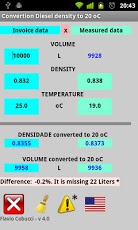Diesel density to 20 oC 4.0
Paid Version
Publisher Description
This application is a tool that quickly converts the density of diesel oil to 20 degrees. It is for gas stations and all who work with Diesel oil. It is well known that diesel is sold by distributors and is consumed at any temperature. Converting the density of diesel oil to 20 degrees is an important and practical way to prevent fraud. However this conversion requires extensive spreadsheets and various calculations. This application makes the conversion quick and easy. Like almost all substances, Diesel oil suffers volume change with temperature change and, therefore, a truck loaded 10,000 liters at 28C from the distributor will have less volume at destination at 18C, for example. Knowing how much reduction there is in the volume (or increase) is the objective of this application. The initial data are density and temperature when the Diesel leaves the distributor (shown in the invoice of the product) and the density and temperature when it arrives at the destination (which should be measured). The application will convert to 20°C the density of the product from the distibutor (invoice) and will also convert to 20°C the density at the destination. Importantly, the application is valid for diesel fuel in a density range from 0.810 to 0.889 and a temperature range from 12 to 38 degrees Celsius.
About Diesel density to 20 oC
Diesel density to 20 oC is a paid app for Android published in the Other list of apps, part of Business.
The company that develops Diesel density to 20 oC is Flavio Cobucci. The latest version released by its developer is 4.0. This app was rated by 1 users of our site and has an average rating of 5.0.
To install Diesel density to 20 oC on your Android device, just click the green Continue To App button above to start the installation process. The app is listed on our website since 2011-06-26 and was downloaded 190 times. We have already checked if the download link is safe, however for your own protection we recommend that you scan the downloaded app with your antivirus. Your antivirus may detect the Diesel density to 20 oC as malware as malware if the download link to appinventor.ai_flaviox27.Diesel20 is broken.
How to install Diesel density to 20 oC on your Android device:
- Click on the Continue To App button on our website. This will redirect you to Google Play.
- Once the Diesel density to 20 oC is shown in the Google Play listing of your Android device, you can start its download and installation. Tap on the Install button located below the search bar and to the right of the app icon.
- A pop-up window with the permissions required by Diesel density to 20 oC will be shown. Click on Accept to continue the process.
- Diesel density to 20 oC will be downloaded onto your device, displaying a progress. Once the download completes, the installation will start and you'll get a notification after the installation is finished.